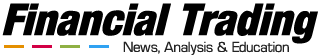MB Trading Review
Introduction
MB Trading is an ECN broker that began its operations in El Segundo, California in 1999. It is regulated by the National Futures Association (NFA) and the Commodity Futures Trading Commission (CFTC).
Asset Index
The asset index available for trading on MB Trading is given below:
| CURRENCY PAIR | SPREADS |
| AUD/CAD | As low as 0.1 |
| AUD/CHF | As low as 0.1 |
| AUD/JPY | As low as 0.1 |
| AUD/NZD | As low as 0.1 |
| AUD/USD | As low as 0.1 |
| CAD/CHF | As low as 0.1 |
| CAD/JPY | As low as 0.1 |
| EUR/AUD | As low as 0.1 |
| EUR/CAD | As low as 0.1 |
| EUR/CHF | As low as 0.1 |
| EUR/GBP | As low as 0.1 |
| EUR/JPY | As low as 0.1 |
| EUR/NOK | As low as 0.1 |
| EUR/NZD | As low as 0.1 |
| EUR/SEK | As low as 0.1 |
| EUR/USD | As low as 0.1 |
| GBP/AUD | As low as 0.1 |
| GBP/CAD | As low as 0.1 |
| GBP/CHF | As low as 0.1 |
| GBP/JPY | As low as 0.1 |
| GBP/USD | As low as 0.1 |
| NZD/JPY | As low as 0.1 |
| NZD/USD | As low as 0.1 |
| USD/CAD | As low as 0.1 |
| USD/CHF | As low as 0.1 |
| USD/DKK | As low as 0.1 |
| USD/JPY | As low as 0.1 |
| USD/NOK | As low as 0.1 |
| USD/SEK | As low as 0.1 |
Trading Platforms
MB Trading offers the following platforms:
MBT Desktop Pro: This is the latest software-based trading solution that MB Trading has available on offer to its clients. It features a robust and advanced charting application with over 100 built-in indicators, a full back-testing system, a scanner for finding patterns in all asset classes, a Managed Accounting Tool, and market depth among many other features.
MetaTrader 4: This popular front-end trading platform comes fully functional with MB Trading’s Electronic Xrossing Network (EXN). It features the ability to trade without the intervention from dealing desks, it offers direct EXN connections and execution, tight EXN spreads and quotes, scalping, zero limitations on fixed-slippages, and stop and limit proximities.
MBT Mobile: MB Trading offers to its clients the ability of accessing their trading accounts through a simple and intuitive interface that is built specifically for mobile devices like iPhones, iPads, and Androids. It enables its users to access free streaming real-time quotes and integrated charts, view, place, and adjust positions, and also create and manage watch lists. MBT Mobile is available for download from App store for IOs, and from the Android market for the Android phones and tablets.
MBT Web: This is a complete web-based solution for traders. It allows clients to access their accounts through any browser of their choice. It has an easy to use interface with the same rich functionality of the Desktop Pro. It features the ability to execute time triggered orders, One Cancels Another orders, 1-Click order entries, among other, and it requires no downloads.
MBT Mac: This platform is MB Trading‘s provision for the full line of Apple-based products. It achieves this through the mobile and tablet applications and the web-for-Mac software which has been built specifically for this range of products. The Mac software comes with all the features that are available on the Desktop download for PCs.
MB Trading also offers other trading platforms such as the original MBT Desktop, the MBT WebLite for a quick and convenient trading from within the secure MB Trading website, and also, the MBT LightWave.
Deposits and Withdrawals
Deposits on MB Trading are made through:
a) Credit/Debit Cards
b) Bank Wire
c) Paper Check
d) ACH Deposit
Withdrawals are made through Check, Wire or ACH transfer.
Minimum Deposit
The minimum deposit amount allowed on MB Trading for opening of a new account is 400 USD. For deposits by Credit Cards, the minimum deposit allowed is 200 USD, while for ACH deposits; it is 10,000 USD per account every 30 day period.
Maximum Deposit
The maximum deposit limit via Credit Cards is 5,000 USD.
Minimum Trade Size/Amount
The minimum lot size is 0.1 lot.
Maximum Trade Size/Amount
There is no maximum trade size on MB Trading
Minimum Withdrawal Limit
There are no minimum withdrawal limits on MB Trading.
Maximum Withdrawal Limit
There is no maximum withdrawal limit.
Conditions for Deposit and Withdrawals
The conditions for withdrawal are that requests must match the account title contained at the firm, and all withdrawal requests must pass through phone verification prior to the transfer of the fund.
Customer Support
MB Trading Customer Support can be contacted through the following means:
a) Email/Contact Form
b) Live Chat.
c) Phone: Customer Service – 866.628.3001
Customer Service International – 310.647.4281